Opencart HubSpot Connector

Opencart HubSpot Connector module allows you to sync your data from opencart to HubSpot. The module provides the syncing of customers, products and orders.
Features:
1. Admin can synchronise the customers manually.
2. Customers will be auto sync when any customer registers on your store.
3. Customers will be auto sync when admin creates a new customer.
4. Customers will be auto edited at HubSpot when admin edits customer.
5. Customers will be auto edited when customer edit's their information.
6. Admin can delete the customers from HubSpot.
7. Customer will deleted automatically if it deletes from opencart.
8. Admin can synchronise the products manually.
9. Products will be auto sync when any new product will be added.
10. Products will be auto edited at HubSpot when admin edits product.
11. Admin can delete the products from HubSpot.
12. Admin can synchronise the orders manually.
13. Orders will be auto sync when any new order will be placed by customer/admin.
14. Admin can delete the orders from HubSpot manually.
15. Orders will be auto delete from HubSpot when any order will be deleted from opencart.
Advanced Features:
Admin can select the order statuses for which admin wants to sync the orders. For example if admin wants to sync only complete orders then admin can select the complete order status from module setting.
Important Updates & Fixes:
1. Added error log to get the exact reason if any record doesn't sync.
2. Added guest order sync.
3. Added Start date of Order Sync field to allow the admin to select the date from which orders will sync to Hubspot.
4. Added customer and product import from Hubspot to OpenCart.
5. Display the redirect URI in module setting that will be used while creating app in Hubspot.
6. Made multiple fixes reported by customers. So module will work more smoothly.
Demo Link:



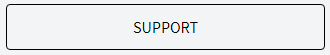
Features:
1. Admin can synchronise the customers manually.
2. Customers will be auto sync when any customer registers on your store.
3. Customers will be auto sync when admin creates a new customer.
4. Customers will be auto edited at HubSpot when admin edits customer.
5. Customers will be auto edited when customer edit's their information.
6. Admin can delete the customers from HubSpot.
7. Customer will deleted automatically if it deletes from opencart.
8. Admin can synchronise the products manually.
9. Products will be auto sync when any new product will be added.
10. Products will be auto edited at HubSpot when admin edits product.
11. Admin can delete the products from HubSpot.
12. Admin can synchronise the orders manually.
13. Orders will be auto sync when any new order will be placed by customer/admin.
14. Admin can delete the orders from HubSpot manually.
15. Orders will be auto delete from HubSpot when any order will be deleted from opencart.
Advanced Features:
Admin can select the order statuses for which admin wants to sync the orders. For example if admin wants to sync only complete orders then admin can select the complete order status from module setting.
Important Updates & Fixes:
1. Added error log to get the exact reason if any record doesn't sync.
2. Added guest order sync.
3. Added Start date of Order Sync field to allow the admin to select the date from which orders will sync to Hubspot.
4. Added customer and product import from Hubspot to OpenCart.
5. Display the redirect URI in module setting that will be used while creating app in Hubspot.
6. Made multiple fixes reported by customers. So module will work more smoothly.
Demo Link:



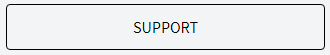
What customers say about Opencart HubSpot Connector

Developer helped me very fast, and he helped me few days until I solved all my doubts, I really thank his effort
100% Recommended extension!
~dracoteam
~dracoteam
Price
$99.00
- Developed by OpenCart Community
- 6 Months Free Support
- Documentation Included
Rating
Compatibility
2.0.0.0, 2.0.1.0, 2.0.1.1, 2.0.2.0, 2.0.3.1, 2.1.0.1, 2.1.0.2, 2.2.0.0, 2.3.0.0, 2.3.0.1, 2.3.0.2, 3.0.0.0, 3.0.1.0, 3.0.1.1, 3.0.1.2, 3.0.1.3, 3.0.2.0, 4.x.x.x, 3.0.3.0, 3.0.3.1, 3.0.3.2, 3.0.3.3, 3.0.3.5, 3.0.3.6, 3.0.3.7, 3.0.3.8, 4.0.0.0, 4.0.1.0, 4.0.1.1, 3.x.x.x, 4.0.2.0, 4.0.2.1, 4.0.2.2, 4.0.2.3, 3.0.3.9, 3.0.4.0, 4.1.0.0, 4.1.0.1, 4.1.0.2, 4.1.0.3, 3.0.4.1
Last Update
30 Jun 2025
Created
1 Sep 2018
43 Sales
4 Comments








Login and write down your comment.
Login my OpenCart Account