Opencart QuickBooks Connector
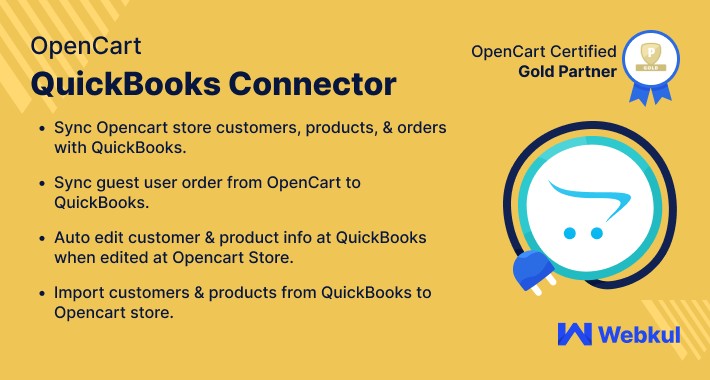
Opencart QuickBooks Connector- Using the Opencart QuickBooks Connector you will be able to sync your Opencart Store - Customer, Product, and Order details with the QuickBooks. Also, when a new user registers, or you add a new product, and when an order is placed by customers all of this data is automatically synchronized with your QuickBooks account.
Use Case
The Opencart QuickBooks Connector helps the Opencart business merchants to synchronize their products, orders, and customers to the QuickBooks account.
It helps the store owners by providing auto-synchronization, real-time synchronization, and auto-update that is useful to maintain the website performance and to keep the data updated at both ends.
Hence it is a useful module when you want to synchronize your Opencart store data to QuickBooks.



Features
Workflow
After successful installation, the store owner has to make the configurations in the module by enabling the status of the module, selecting the order mapping on Quickbooks, selecting the mode, authentication mode, entering the Oauth customer key or client id, Oauth consumer secret, or client secret, Oauth authenticated token/ access token key, Oauth authenticates realm id/company id, select asset account, expense account, income account, tax code, verifier token, sync slot number, export map product name, the export product with id, an export customer with id, and select the categories.

Now make connector configurations, select order mapping on QuickBooks, select the transaction type.
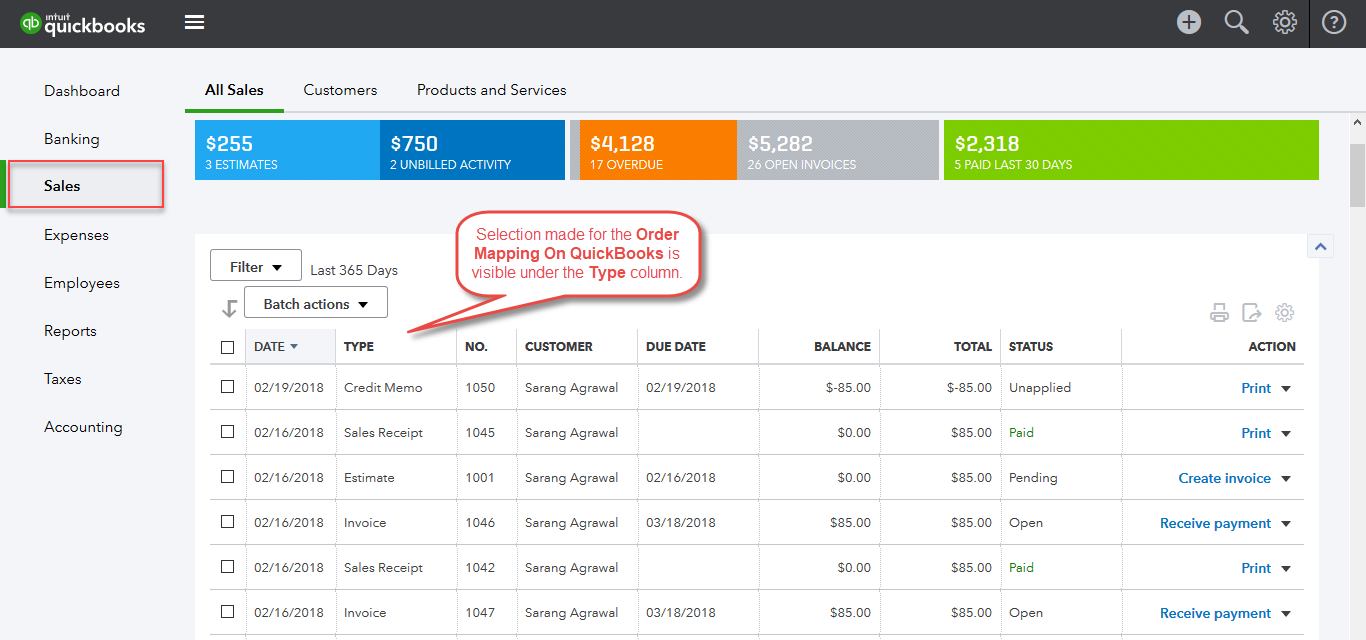
After that, make the company settings in the QuickBooks account.

The store admin can now synch the Opencart customers to the QuickBooks account.
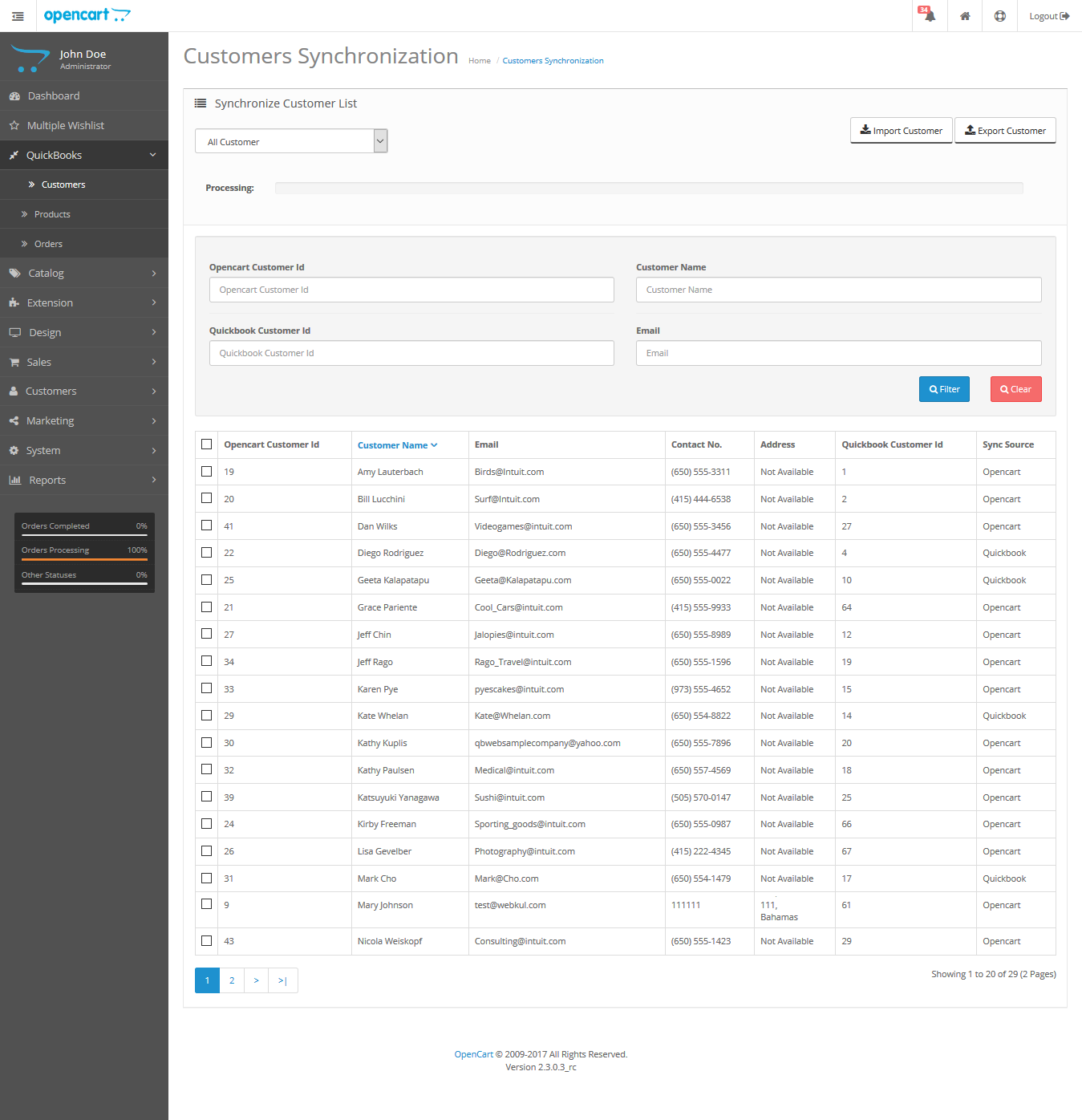
Likewise, the store admin can synchronize the Opencart products to QuickBooks.

The store owner can similarly synchronize the Opencart orders to Quickbooks.

The guest orders can also be synchronized with Quickbooks.







Some Moments Of Appreciation


Support Policy
Use Case
The Opencart QuickBooks Connector helps the Opencart business merchants to synchronize their products, orders, and customers to the QuickBooks account.
It helps the store owners by providing auto-synchronization, real-time synchronization, and auto-update that is useful to maintain the website performance and to keep the data updated at both ends.
Hence it is a useful module when you want to synchronize your Opencart store data to QuickBooks.



Features
- Admin can manually synchronize the Opencart store – Customers, Products, and Orders with the QuickBooks.
- Auto-Sync New Customer Registration from the Opencart Store to the QuickBooks.
- Newly Added Products will be Auto- Sync From the Opencart Store to the QuickBooks.
- Auto-Sync Orders placed from the Opencart Store to the QuickBooks.
- The Guest Order can also be synchronized from OpenCart to QuickBooks.
- Auto edit Customer information at QuickBooks when edited at Opencart Store.
- Auto edit Product information at QuickBooks when edited at Opencart Store.
- Import Customers from QuickBooks to your Opencart store.
- Import Products from QuickBooks to your Opencart store.
- Batch processing in order to reduce the data sync time.
Workflow
After successful installation, the store owner has to make the configurations in the module by enabling the status of the module, selecting the order mapping on Quickbooks, selecting the mode, authentication mode, entering the Oauth customer key or client id, Oauth consumer secret, or client secret, Oauth authenticated token/ access token key, Oauth authenticates realm id/company id, select asset account, expense account, income account, tax code, verifier token, sync slot number, export map product name, the export product with id, an export customer with id, and select the categories.

Now make connector configurations, select order mapping on QuickBooks, select the transaction type.
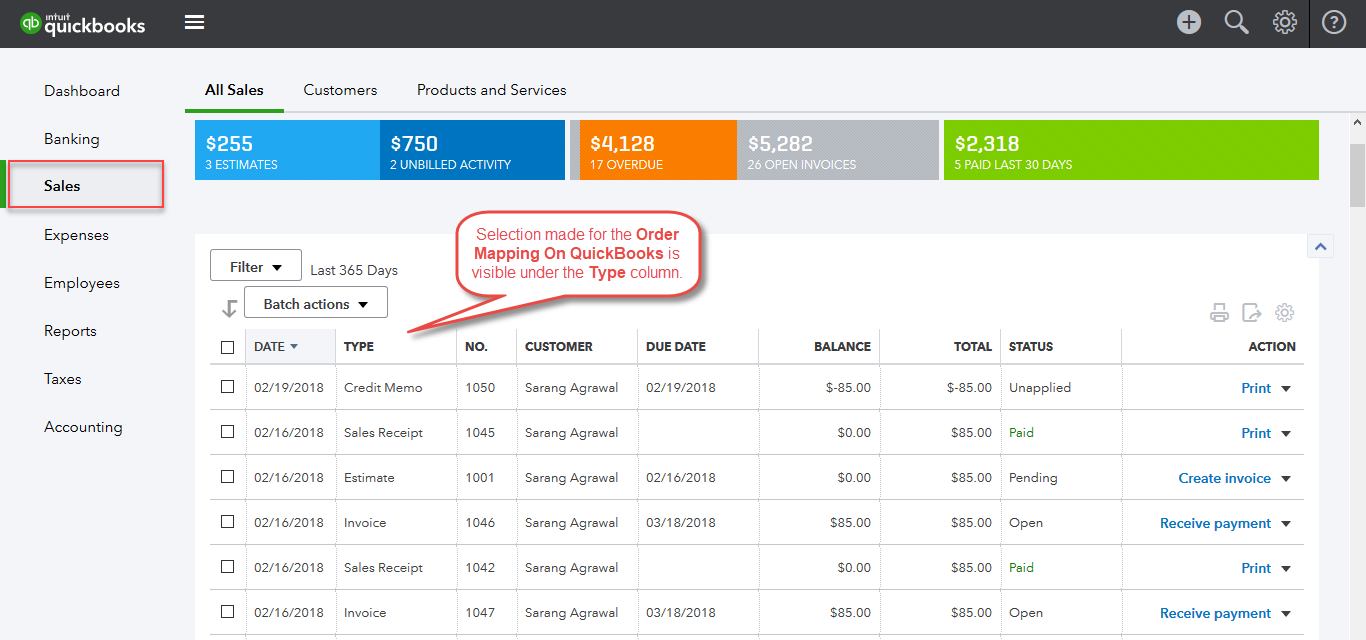
After that, make the company settings in the QuickBooks account.

The store admin can now synch the Opencart customers to the QuickBooks account.
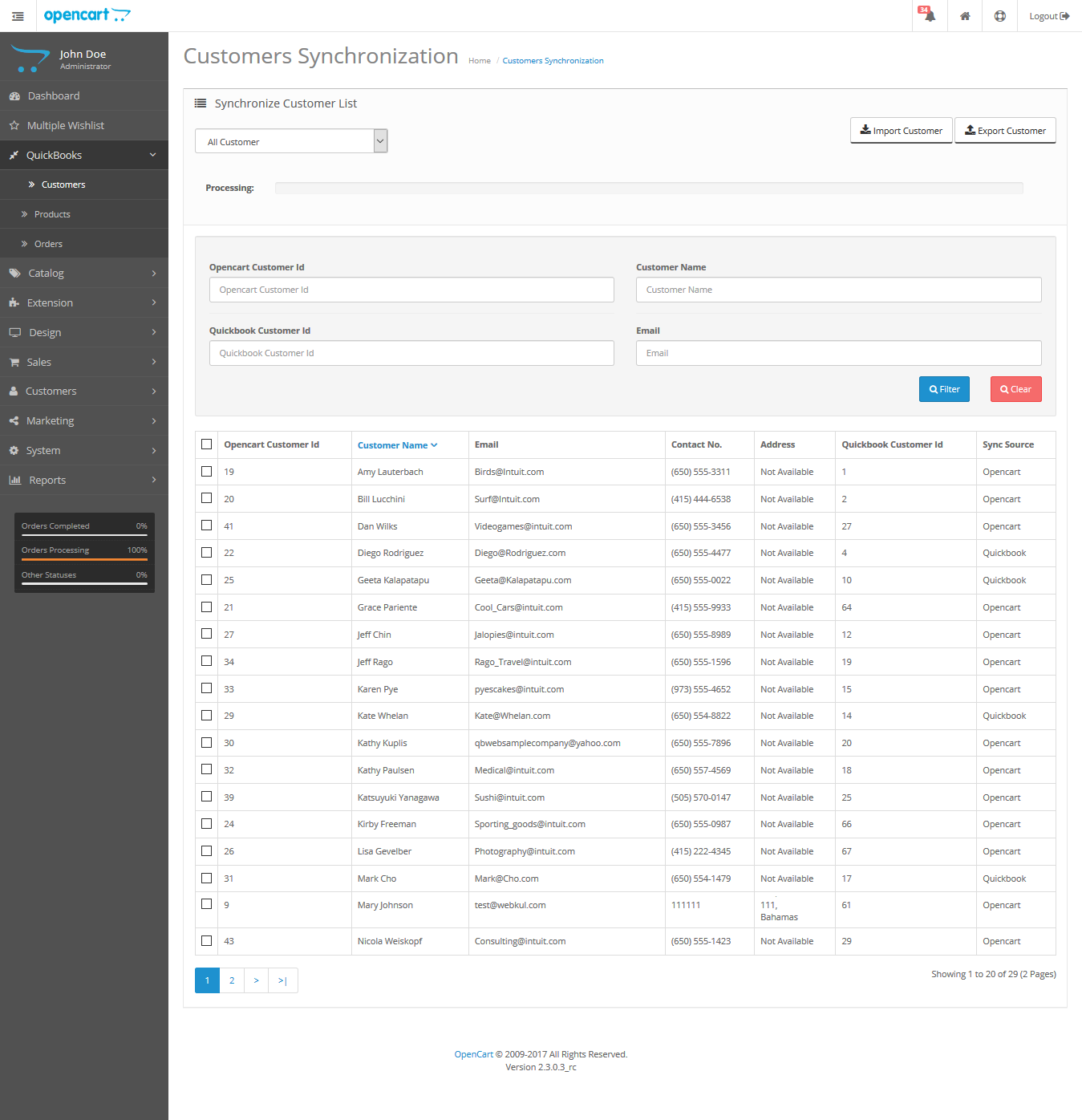
Likewise, the store admin can synchronize the Opencart products to QuickBooks.

The store owner can similarly synchronize the Opencart orders to Quickbooks.

The guest orders can also be synchronized with Quickbooks.







Some Moments Of Appreciation


Support Policy
What customers say about Opencart QuickBooks Connector

The connector is not working and after trying for 3 months to make the connector work through many support tickets, the support period ended without fixing all the problems. Then they asked me to pay again, to continue fixing it! Instead of saying "i m sorry", they asked me to pay for a broken module AGAIN! Waste
~Firstidea
~Firstidea

This extension dont work , poor customer service, dont buy it waste of time
~alpine12
~alpine12

APP did not connect to my QB. It creates a Sandbox Company in Intuits Developer accounts. Webkuls support would not directly answer my questions. only kept leading back to instructions installing creating a Sandbox Company account in Developer Mode in Intuit. BEST TO HIRE DEVELOPER TO INSTALL this extension.
~jmontani76
~jmontani76
Price
$149.00
- Developed by OpenCart Partner
- 3 Months Free Support
- Documentation Included
Rating
Compatibility
3.0.0.0, 3.0.1.0, 3.0.1.1, 3.0.1.2, 3.0.1.3, 3.0.2.0, 3.0.3.0, 3.0.3.1, 3.0.3.2, 3.0.3.3, 3.0.3.5, 3.0.3.6, 3.0.3.7, 3.0.3.8, 3.0.3.9, 3.0.4.0, 3.0.4.1
Last Update
30 Jun 2025
Created
7 Feb 2017
65 Sales
26 Comments









Login and write down your comment.
Login my OpenCart Account