Opencart QuickBooks Desktop Connector
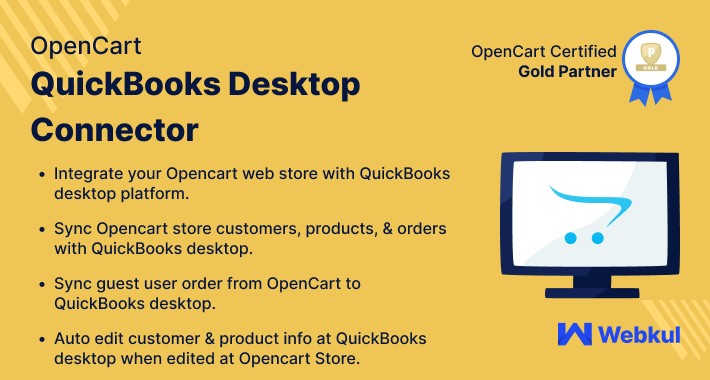
Opencart QuickBooks Desktop Connector-QuickBooks Desktop Connector is a one-time purchase accounting software to be installed on your desktop computer. Considering the major advantages of Quickbook desktop version, Webkul has integrated it with Opencart. Using the Opencart QuickBooks Desktop Version you will be able to sync your Opencart Store - Customer, Product, and Order details with the QuickBooks. Also, when a new user registers, or you add a new product, and when an order is placed by customers all of this data is synchronized with your QuickBooks Desktop.
Note: To use the desktop version, however, you need to install software onto your computer and install updates periodically.

Use Case
The store owners who are using QuickBooks Desktop to manage the accounting of their store are not required to do everything manually, the store data will be synced automatically with the help of Opencart QuickBooks Desktop Connector.
The admin can save time as a lot of manual work is decreased with the help of the Opencart QuickBooks Desktop Connector.
The chances of data misplacing are also reduced as data sync will take place in real-time.
Features
Workflow
Once we are done with the installation, then we have to enable and configure the module.

After configuring the module, we need to set up QuickBooks Desktop.

Once we installed the QuickBooks Desktop, then it is visible in the admin panel.

The admin can check orders customer-wise under the customers' tab in QuickBooks Desktop.







Some Moments Of Appreciation


Support Policy
Note: To use the desktop version, however, you need to install software onto your computer and install updates periodically.

Use Case
The store owners who are using QuickBooks Desktop to manage the accounting of their store are not required to do everything manually, the store data will be synced automatically with the help of Opencart QuickBooks Desktop Connector.
The admin can save time as a lot of manual work is decreased with the help of the Opencart QuickBooks Desktop Connector.
The chances of data misplacing are also reduced as data sync will take place in real-time.
Features
- The admin can synchronize the OpenCart store – Customers, Products, and Orders with the QuickBooks Desktop.
- Sync New Customer Registration from the OpenCart Store to the QuickBooks Desktop.
- Sync Adding a new Product from the OpenCart Store to the QuickBooks Desktop.
- Further Sync Orders placed in the OpenCart Store with QuickBooks Desktop.
- Auto-sync Order, Customer and Product in QuickBooks Desktop when we add it in OpenCart.
- Auto-sync Customer and Product in QuickBooks Desktop when we edit it from OpenCart.
- Further Auto-sync Customer and Order in QuickBooks Desktop when we delete it from OpenCart.
- Guest orders can be synchronized from OpenCart to QuickBooks.
- Mass Delete Option for Orders and Customers in OpenCart.
Workflow
Once we are done with the installation, then we have to enable and configure the module.

After configuring the module, we need to set up QuickBooks Desktop.

Once we installed the QuickBooks Desktop, then it is visible in the admin panel.

The admin can check orders customer-wise under the customers' tab in QuickBooks Desktop.







Some Moments Of Appreciation


Support Policy
What customers say about Opencart QuickBooks Desktop Connector

I bought this module on 6/28/19, worked with webkul support for almost 6 weeks (multiple tickets were created), and this module never worked. Today I asked for a refund and they refused
If any sync issue arises, the whole sync process stops, and there is zero notification (zero error handling)
Module: $199, small customizations: $350, So $549 down the drain
~jzayas10@verizon.net
~jzayas10@verizon.net
Price
$199.00
- Developed by OpenCart Partner
- 3 Months Free Support
- Documentation Included
Rating
Compatibility
3.0.0.0, 3.0.1.0, 3.0.1.1, 3.0.1.2, 3.0.1.3, 3.0.2.0, 3.0.3.0, 3.0.3.1, 3.0.3.2, 3.0.3.3, 3.0.3.5, 3.0.3.6, 3.0.3.7, 3.0.3.8, 3.0.3.9, 3.0.4.0, 3.0.4.1
Last Update
30 Jun 2025
Created
15 Dec 2017
17 Sales
13 Comments





Login and write down your comment.
Login my OpenCart Account