QuickBook Online Easy Export
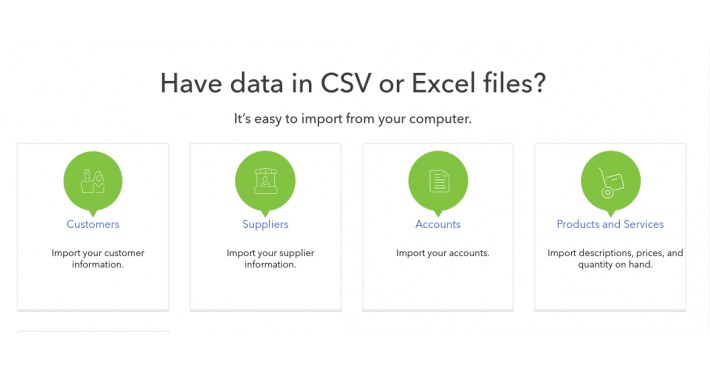
QuickBook Online Easy Export modules allows to export the customers and products for quickbook online. You can easily import the customers and products in Quickbooks Online within few steps.
Features:
1. Export customers from opencart.
2. Export products from opencart.
3. Export the data in csv file.
4. Import customers and products in Quickbook Online.
5. Ready and easy to use module.
6. No change in default opencart files.
Steps To Import In Quickbooks Online:
1. Export customers/products from opencart.
2. Login with Quickbooks online and go to company setting.
3. Click on Import Data and select customer/product.
4. Upload the exported file.
5. Click Next and Next.
6. Data successfully impoted now.
Demo Link:

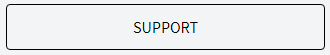
Features:
1. Export customers from opencart.
2. Export products from opencart.
3. Export the data in csv file.
4. Import customers and products in Quickbook Online.
5. Ready and easy to use module.
6. No change in default opencart files.
Steps To Import In Quickbooks Online:
1. Export customers/products from opencart.
2. Login with Quickbooks online and go to company setting.
3. Click on Import Data and select customer/product.
4. Upload the exported file.
5. Click Next and Next.
6. Data successfully impoted now.
Demo Link:

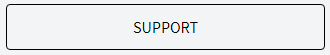
Price
$30.00
- Developed by OpenCart Community
- 6 Months Free Support
- Documentation Included
Rating
Compatibility
2.0.0.0, 2.0.1.0, 2.0.1.1, 2.0.2.0, 2.0.3.1, 2.1.0.1, 2.1.0.2, 2.2.0.0, 2.3.0.0, 2.3.0.1, 2.3.0.2, 3.0.0.0, 3.0.1.0, 3.0.1.1, 3.0.1.2, 3.0.1.3, 3.0.2.0, 4.x.x.x, 3.0.3.0, 3.0.3.1, 3.0.3.2, 3.0.3.3, 3.0.3.5, 3.0.3.6, 3.0.3.7, 3.0.3.8, 4.0.0.0, 4.0.1.0, 4.0.1.1, 3.x.x.x, 4.0.2.0, 4.0.2.1, 4.0.2.2, 4.0.2.3, 3.0.3.9, 3.0.4.0, 4.1.0.0, 4.1.0.1, 4.1.0.2, 4.1.0.3, 3.0.4.1
Last Update
30 Jun 2025
Created
23 Mar 2018
0 Sales
1 Comments




Login and write down your comment.
Login my OpenCart Account