Opencart Services and Packages

Opencart Services and Packages- Opencart Services and Packages allows the admin to create tour packages including camp activities, adventure activities, places, meal types, and vehicle. The customers can customize their packages by selecting the activities, meal options, and places to visit. They can choose the tour package dates from the calendar and proceed to checkout.

Features
Workflow
Customers can view all details for the tour from the tour package page. They can take an overview of all activities camp activities, adventure activities, meals, places, or tour packages.

After that, customers can select any tour package. On the tour package page, customers can see all activities related to the package such as camp, adventure, meal, and places. They can select the package with their requirement by selecting dates for the tour.

On the tour package page, customers will have information related to the activities like camp activities. In camp activity, customers can see all details of the camp activity such as activity information, price, and service included in the activity.

After the camp activity, customers can see details of the adventure of the package. After analyzing the adventure, the customer can select the adventure for the tour.

Customers can select the meal for the tour from the same tour package page. They select a meal by clicking on add to package button.

After that, customers can select the place for visiting after analyzing the details of the place. On the tour package page, customers can see all details of the tour package place.

Customers can book dates for their traveling by selecting dates from the calendar and clicking on the book now.

After that, the customer can proceed to checkout with the tour package by adding the package to the shopping cart.
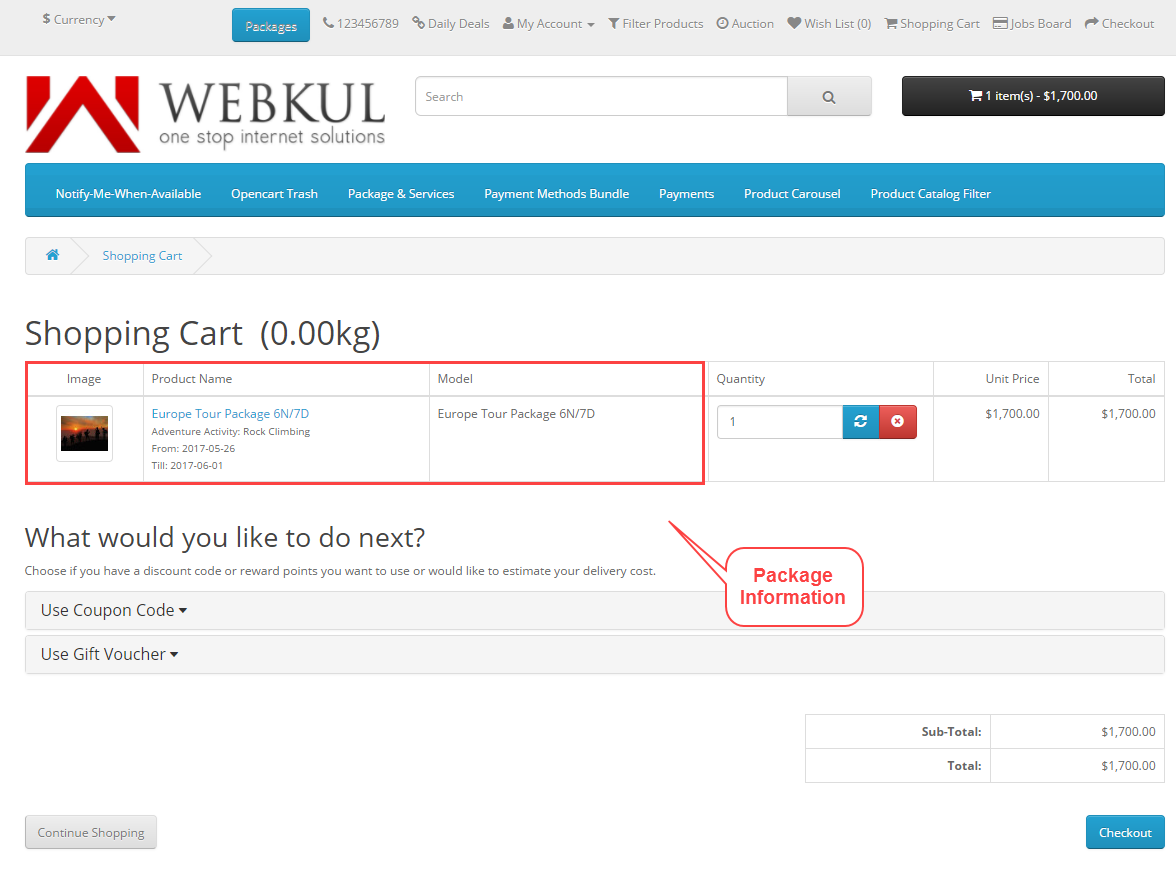
Setup Option for the Services from the Admin Panel
Admin can enable the module from the store backend. Admin can navigate to the Extensions>Modules, find Services and Packages, and enable the module.

After that, the admin can manage all the tour package activities from the backend. In package and services, the admin can select and manage all the camp activities.

Admin can manage all activities of the adventure activities of the tour package. Admin can edit the name and sort the order of activity. They can also add and delete the activity.

After that, the admin will manage the meals on the package. They can add, delete, edit the name and sort the order of the meal activity.

Admin can manage all activities of the tour vehicle.

After that, the admin can select the place activity of the package. They can upload the image, edit the name of the vehicle, and add and delete the vehicle.

Furthermore, the admin can manage all package lists from the packages where there is a list of the package.

After that, the admin can have all details of booking the tour package from the all booking package.







Some Moments Of Appreciation


Support Policy

Features
- Manage camp and adventure activities in a package.
- Manage meal types, vehicles, and places for a package.
- Upload images for camp activities, adventure activities, meals, places, and packages.
- Manage packages – add/edit/delete/enable/disable.
- Enter package – name, description, duration (in nights), no. of people.
- Select categories for the packages.
- Mention package base price and the activity prices.
- Provide short information for activities, meals, places.
- Set prices for each activity, meal, and place.
- Set pricing according to per person or for everyone.
- Default includes activities, meals, places.
- Customers can customize the packages by selecting activities, meals, places.
- Module source code is open for customization.
- Supports multiple language translations.
Workflow
Customers can view all details for the tour from the tour package page. They can take an overview of all activities camp activities, adventure activities, meals, places, or tour packages.

After that, customers can select any tour package. On the tour package page, customers can see all activities related to the package such as camp, adventure, meal, and places. They can select the package with their requirement by selecting dates for the tour.

On the tour package page, customers will have information related to the activities like camp activities. In camp activity, customers can see all details of the camp activity such as activity information, price, and service included in the activity.

After the camp activity, customers can see details of the adventure of the package. After analyzing the adventure, the customer can select the adventure for the tour.

Customers can select the meal for the tour from the same tour package page. They select a meal by clicking on add to package button.

After that, customers can select the place for visiting after analyzing the details of the place. On the tour package page, customers can see all details of the tour package place.

Customers can book dates for their traveling by selecting dates from the calendar and clicking on the book now.

After that, the customer can proceed to checkout with the tour package by adding the package to the shopping cart.
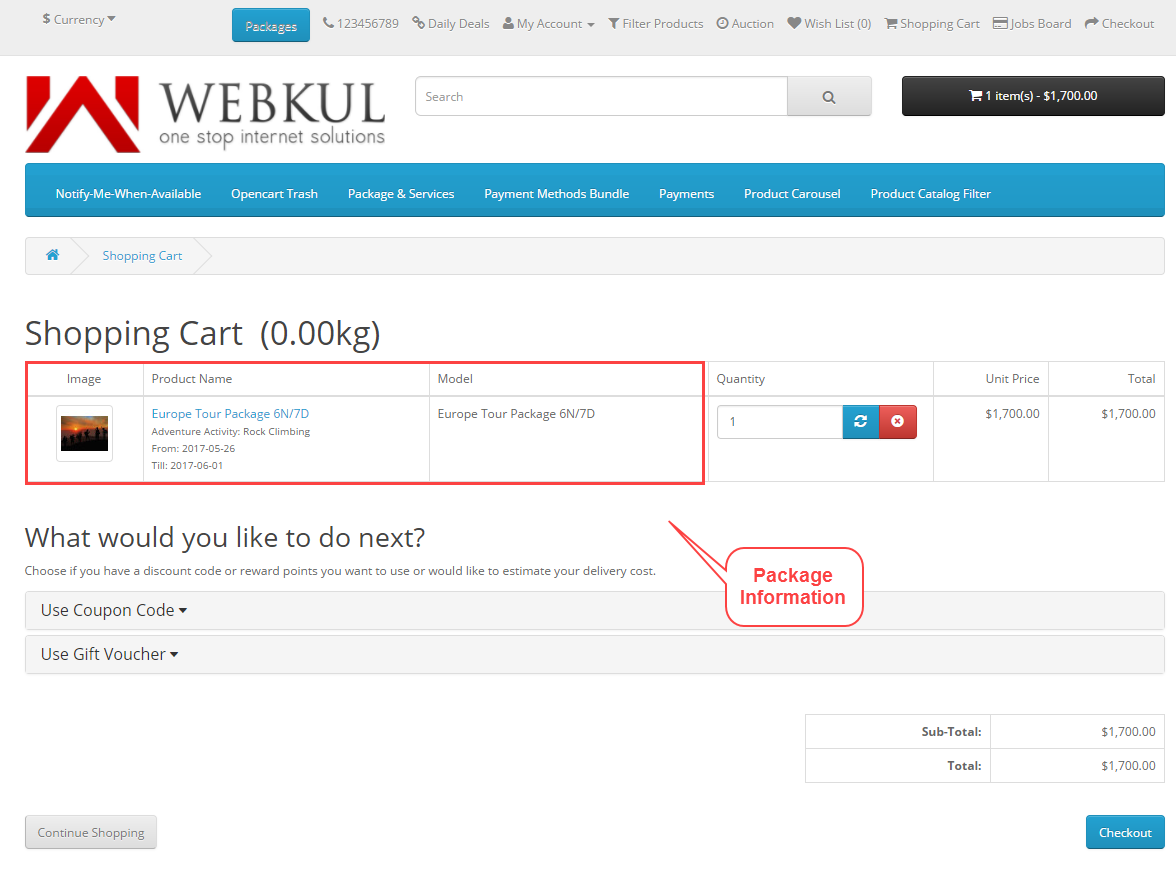
Setup Option for the Services from the Admin Panel
Admin can enable the module from the store backend. Admin can navigate to the Extensions>Modules, find Services and Packages, and enable the module.

After that, the admin can manage all the tour package activities from the backend. In package and services, the admin can select and manage all the camp activities.

Admin can manage all activities of the adventure activities of the tour package. Admin can edit the name and sort the order of activity. They can also add and delete the activity.

After that, the admin will manage the meals on the package. They can add, delete, edit the name and sort the order of the meal activity.

Admin can manage all activities of the tour vehicle.

After that, the admin can select the place activity of the package. They can upload the image, edit the name of the vehicle, and add and delete the vehicle.

Furthermore, the admin can manage all package lists from the packages where there is a list of the package.

After that, the admin can have all details of booking the tour package from the all booking package.







Some Moments Of Appreciation


Support Policy
Price
$119.00
- Developed by OpenCart Partner
- 3 Months Free Support
- Documentation Included
Rating
Compatibility
3.0.0.0, 3.0.1.0, 3.0.1.1, 3.0.1.2, 3.0.1.3, 3.0.2.0, 3.0.3.0, 3.0.3.1, 3.0.3.2, 3.0.3.3, 3.0.3.5, 3.0.3.6, 3.0.3.7, 3.0.3.8, 3.0.3.9, 3.0.4.0, 3.0.4.1
Last Update
30 Jun 2025
Created
13 May 2017
2 Sales
1 Comments












Login and write down your comment.
Login my OpenCart Account